Updated on 6th of March 2020 ,
News of the release of PlayStation 4 is circulating in US and the UK, it will eventually get to Nigeria, Sony hardly ever give the Nigerian market any though, PlayStation fans in Nigeria just have to wait till its released in Western Europe or American and then import it to Nigeria.
While we wait for the arrival of PlayStation 4, PlayStation 3 is here now and it still remains one of the most advanced game consoles ever produced, it can perform so many functions.
Most PlayStation 3 owners know how to play games on it but when it comes to going online with the console, some people see to have problems. Connecting the device to the Internet seems complicated however, it is actually much easier than it seems.
Here is a quick video of how to connect PlayStation 3 to the internet
Here is a step-by-step guide to connecting your PlayStation 3 to the Internet.
- With your pad on, Slide towards the left to settings,
Scroll down towards Network Settings, you then make sure that under Internet connection you switch it to Enable, - Then you select Internet Connection Settings, you would see either “Easy or Custom” for easier connection click on Easy, then you would see either “Wired Connection” or Wireless.
- Most people do use the Wireless connection, so when you click on that, you can scan Manually, so the PS3 would search for your network.
- Scanning takes a few seconds, then after that you would see your wireless network,
- You then select your network, scroll to the right twice, then enter your wireless network password,
- Depending on your hotpot device, you can select “Do Not Use Proxy”
- After that press O, then Test connection and your good to go!
- Now use your PlayStation 3 to watch movies online or download them and even download new themes.
You can read about the 10 most popular PlayStation games in Nigeria here. You can also read about PlayStation 20th anniversary here.
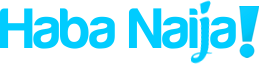

Recent Comments