A BlackBerry ID is required to download content from BlackBerry World (or BlackBerry App World). There are users that need multiple email addresses for daily use who risk confusing emails with each other and resulting in losing the BlackBerry ID (a BlackBerry ID requires an email and a password – one might forget the email that was used and have a different password for each email address, assuming the person used the same password as the email for the BlackBerry ID). Another reason one might wish to check his/her BlackBerry ID is when he/she is upgrading from an older generation BlackBerry. It is wise to keep the current BlackBerry ID instead of creating another to keep applications and games that were paid for under one account, so that they can be re-downloaded on the new device.
Guide showing how to find the BlackBerry ID (email) on :
- BlackBerry 7.0 and 7.1 devices
- BlackBerry Playbook tablet

( Logging into Blackberry App World using BlackBerry ID )
How to find the BlackBerry ID on a BlackBerry 7 device :
Turn on the BlackBerry device and go to the home screen of the phone. Go to Options -> Device -> BlackBerry ID. The BlackBerry ID should be located in the username field.
How to find the BlackBerry ID on a BlackBerry Playbook tablet :
Switch on the BlackBerry Playbook tablet, and navigate to the Options icon on the device. Select BlackBerry ID and the email should be displayed under BlackBerry ID Information.
How to find the BlackBerry ID if it has been mixed up with several other emails :
On a Windows and Mac OS X machine, visit this link via web browser. Start entering the list of emails and the BlackBerry ID email will return a successful ’email sent to reset password’ notice.
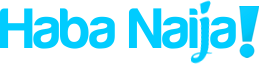
Recent Comments