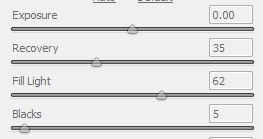 In this article I will show you how to add light to over-shadowed areas. When you are photographing a subject in difficult lighting, such as unwanted backlighting, the camera wants to expose for the highlights, therefore underexposing the subject.
In this article I will show you how to add light to over-shadowed areas. When you are photographing a subject in difficult lighting, such as unwanted backlighting, the camera wants to expose for the highlights, therefore underexposing the subject.
The first solution that I propose is fill flash. Use a pop-up flash or an external flashgun to give bursts of fill light that will bring out detail in the subject. Thi adds light to the subject, and enures that there is detail present.
Secondly, a reflector reflects existing light and bounces it into the shadow areas, therefore lightening the shot. If you haven’t got one, and dont want to spend any money, you can use a tin lid, or stiff white paper, or board or plate wrapped in tin foil.
Lastly, you can open the image (even if it’s a JPEG) in Adobe Camera Raw, and use the fill light adjustment slider to increase the highlight detail.
Open photoshop and go to Preferences>file handling>prefer adobe camera raw for JPEGs for CS and for Elements go to file>open as> select camera raw.
You can adjust the fill light slider to add light to a shot, and if your shot has overexposed areas, you can use the recovery slider to tone it down a little.
These were just a few quick tips to help you cope in difficult lighting situations, feel free to search or browse my blog, or visit my website to purchase high quality stock photos.
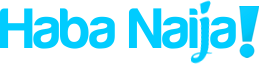
Recent Comments