Table of Contents
I. Getting Started
A. Why Good Communication Matters
In an era ruled by technology, we rely on the internet for our communication. It doesn’t matter what the purpose is, whether it’s personal or business communicating effectively is crucial. In real-time, communication, specifically in calls, requires powerful servers that can function without interruptions.
B. What is “Server Unreachable”
“Server Unreachable” is a typical issue that occurs during calls or other communications activities. This indicates that there is a problem with connecting to the server, causing a delay in the transfer of information. This can be caused by many reasons, including technical problems to issues within the network.
II. Why “Server Unreachable” Happens
A. Network Problems
- Internet Issues:
- What happens: Any changes or the loss of internet connection may render the server unavailable.
- What to fix: Test and fix the internet connection. Then try with a different internet provider.
- Firewall Blocks:
- What happens: Overly strict firewall settings could block communications to the server.
- What to fix: Change firewall settings or ask for assistance from network administrators.
B. Problems on the Server’s Side
- Server Overload:
- What happens: Too many users or processes could cause the server to become overwhelmed, making it impossible to access.
- What to fix: Change servers’ resources to make sure that the load is balanced.
- Maintenance or Downtime:
- What happens If there’s a problem: Maintenance plans or sudden interruptions can render the server impossible to access.
- Solution How to Fix: Share maintenance schedules, reduce downtime, and use backup servers.
- Software Bugs or Glitches:
- The consequences: Mistakes made in the server software may result in communication issues.
- What to fix: Make sure you keep your software up-to-date, run tests thoroughly to find bugs, and correct them quickly.
C. Device Issues
- Outdated Software or Firmware:
- What happens: The use of older firmware or software for devices may create compatibility issues.
- What to fix: Continually refresh the device’s firmware and software.
- Incompatible Applications:
- What happens: Utilizing apps that don’t function well with servers can cause connection problems.
- Solution Check that the apps work with the server. Also, consider making use of various communication platforms.
III. Results of “Server Unreachable”
A. Business Impact
- Operation Disruptions:
- What happens: Companies that rely on communication systems could face interruptions that affect productivity.
- Effect: Inconsistency in the process of making decisions, difficulties in collaboration, and the possibility of loss of funds.
- Customer Relations:
- What can happen: Businesses that work directly with their customers could struggle and affect customer satisfaction.
- The impact: unhappy clients, damage to reputation, and possibly loss of customers.
B. Personal and Work Consequences
- Communication Problems Personally:
- How to handle it: Those who use phone calls for work or personal reasons may have problems.
- The impact: A difficulty with connecting with friends and relatives, as well as communicating crucial details.
- Issues in Professional Meetings:
- What happens if virtual interviews, meetings, or collaborations could be interrupted?
- The impact: delays in projects as well as misunderstandings and delays.
IV. Fixing “Server Unreachable” Problems
A. Quick Steps to Solve the Problem
- Check Internet Connection:
- Check that the device is equipped with a reliable internet connection.
- How to ensure a steady internet connection.
- Restart Devices:
- What to do: Disable and then restart the devices that are involved in the communications.
- How to fix problems or glitches through restarting your device.
B. Adjusting and Optimizing Networks
- Review Firewall Settings:
- What to do: Review the firewall settings on your network and the device.
- What’s the reason? Change your firewall settings so that you can allow communication or seek help from the network administrator.
- Switch Network Connections:
- What to do: If you can change to a different network.
- What’s the reason? Test communications using a different network to find whether the problem is related to just one network.
C. Strategies for Servers
- Adjust Server Capacities:
- What can you do to evaluate the load on servers modify the server’s load and adjust?
- The reason: Make sure the server can manage communication requests.
- Regular Maintenance and Updates:
- How do you schedule regular maintenance as well as software updates for servers?
- What’s the reason? To prevent issues with servers by keeping your hardware and software current.
- Use Redundancy:
- How to set the backup servers to ensure constant operation during the event of server failure.
- The reason: Redundancy lessens the effects of server accessibility.
D. Device-Specific Steps
- Update Software and Firmware:
- How to check and install the latest updates for your device’s firmware and software.
- What’s the reason: Make sure that your devices are running the most recent software in order to avoid difficulties with compatibility.
- Check Compatibility:
- Check if the apps for communicating work in conjunction when used in accordance with server specifications.
- The reason: Make sure that the apps you use correspond to the server’s infrastructure.
E. In need of help from professionals
- Network Administrator Support:
- The best way to solve this problem is to consult the network administrator for more sophisticated troubleshooting.
- The reason that experts are able to identify the most complex issues in networks and then address them.
- Server Maintenance Services:
- Find out how to get help from professionals in the field of server maintenance to manage your server in totality.
- Reason: Professional service providers will handle routine maintenance as well as troubleshooting.
V. Preventing Future Issues
A. Keeping an Eye on Things
- Real-time Monitoring Tools:
- What is the reason? Use monitoring tools to help with early detection.
- Advantages: Fast intervention, proactive problem resolution as well as enhanced overall server health.
- Predictive Analytics:
- What is the purpose? Analyze patterns in data in order to prevent and predict interruptions in service.
- Benefits: Identify issues prior to they arise, limit interruptions, and improve utilization of resources.
B. Training Programs for Employees
- Training on Network Configuration:
- The reason that training is required for those who are involved in the configuration of networks.
- Advantages: Lower chances of human error, and better network management abilities.
- Getting Used to Communication Platforms:
- What are the reasons: Training sessions are designed to help users become familiar with platforms for communication.
- Benefits: Effective usage of communications tools faster resolution of issues.
C. Regular Security Checks
- Cybersecurity Audits:
- What are the reasons: Regular assessment for identifying weaknesses.
- Benefits: Increased security and safeguarding against cyber attacks.
- Multiple Security Measures:
- The reason: Take various methods of security to defend yourself from various threats.
- Benefits: Complete security, less risk of unauthorized access.
VI. Wrapping Up
In summary, fixing “Server Unreachable” problems in communication requires an enlightened strategy. From short-term fixes to longer-term protection, both organizations and people can be assured of an efficient and seamless communications experience. The effect of issues with servers extends beyond mere inconvenience and affects business, personal relationships, as well as professional collaborations. Through understanding the root causes and then implementing effective solutions in the right direction, people can overcome the issues that server issues pose creating a more connected and effective digital space.
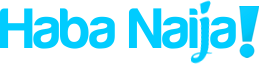
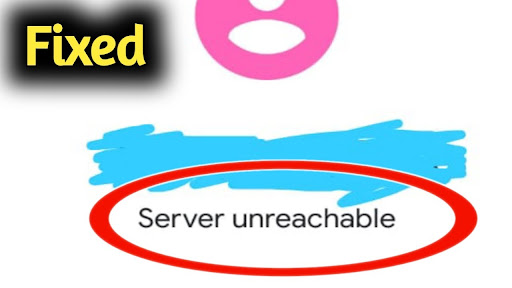
Recent Comments