Summary: In this blog post, we’ll discuss how to use TikTok and how to create and edit viral videos to boost engagement and become popular on the platform.
TikTok is an impressive social media platform in the digital marketing world. It enables users to create and upload short to long-form videos with a time limit of 15 to 60 seconds. It is also a pretty powerful app for businesses to promote their products and services through short videos.
Whether you’re an individual or business owner, you can use TikTok to gain popularity by posting Fun and creative content. With a large user base, TikTok is the perfect fit to show your creative skills and innovative content process.
Making viral videos is the key to get more engagement, improve your audience response and maximize your content reach. Wondering how to use TikTok to create killer clips on TikTok?
Here are 11 handy tips for creating eye catchy videos to increase visibility and engagement rate.
Table of Contents
1. Keep Videos Simple
When you open the TikTok For You page, you can see millions of clips with short duration. TikTok shows many views, and attention comes from short form videos. So, while making videos on TikTok, try to make short form videos with clear messages. If you have in-depth points or concepts, you can split them into two or more videos and upload them simultaneously.
2. Know Basic Cuttings
With TikTok editing features, you can start and stop features, which helps to pause your recording if you face any disturbance or something else. It will automatically add the clips to your timeline after you shoot them.
If you hit the red button, you can record, hold and release a video in a specific length. Once you complete the recording process, you will go to the next page and edit your clips.
To start editing your clip, tap the adjust clips option on the right side of your screen and select the clip you want to add. Each clip has a different length, and you can connect each of your videos through the following steps:
- Hold the clip you want to move
- drag it to the perfect place
- Click the save button
3. Capture Vertically
TikTok is more popular for vertical videos, and when you enter into the TikTok app, you can see all the clips in a vertical format. It’s one of the great reasons why many people choose this platform. However, most brands take advantage of this feature to attract their target customers by capturing videos in vertical format.
4. Good Lighting
As of now, TikTok has more than 1.1 billion users, and it is a great platform to reach loyal followers if your content best fits your target audiences. TikTok is integrated with high quality and engaging videos. Good lighting is key to maximize your video visibility, TikTok video likes, and high engagement rate drastically. It doesn’t mean you have a professional setup.
All you need to do is make sure your video is high resolution, good lighting, and well established. While capturing videos on TikTok, ensure you’re in a bright place, attractive background, and peaceful place.
5. Add Eye Catchy Effects
Making a native look and feel is the tactic to get immediate attention and engagement on the platform. TikTok offers lots of features for creators to increase their content strategy and get their videos to seed by massive audiences. Effects make your videos shine, and it is the way many people approach your videos.
To apply effects to your video,
- Click the wink face icon that appears next to the record button.
- Here you can see different effects to your videos.
- Simply tap the effects you want to like and click the save button at the top right corner.
You can also change your video speed, add beauty for your face and filters for your videos. It will bring more chances to change the look and feel of your videos completely.
6. Add Captivating Text
Adding informative and engaging text to your videos is one of the best strategies to attract your followers and get more engagement. You can add text or a title that is relevant to your videos. To do this,
- Choose the text option at the bottom of the editing screen.
- You will see the option, font style, color, and size of your text.
- First, enter your worlds and choose the place where your text appears.
- Also, you can set the duration of how long they appear on the user’s screen.
7. Add Transitions
TikTok transitions are fantastic video effects that can help you to add some fun and creativity to your videos. Before you upload the TikTok videos, you must utilize this feature to provide impressive videos to your audiences. Here are the steps to use this feature:
- Go to the effects option
- At the bottom of the screen, you can see the transition. Click on it.
- Choose the one you like, and just tap on your timeline.
- Effects will be added to your clip instantly.
TikTok’s transition effects are perfect for your video transformations and let fall. Many content creators and businesses constantly use this feature to capture the audience’s eyesight and generate engagement.
8. Need Fun
TikTok is the best entertaining platform in the social media platform that encourages many people to watch tons of funny and creative videos. You can see TolTok’s home feed is filled with tons of funny and entertaining content.
If you want to gain more exposure for your videos, you have to promote funny videos to your audiences. It will help you to increase the views of your videos and emphasize your user experience. If you’re a beginner looking to boost your audience engagement, you can see videos on the For You screen to get more ideas and know what your competitors are doing.
9. Sound Is Key
Music is the building block of your videos to stunning your fans and followers. TikTok is an excellent platform than YouTube and other social channels when it comes to sounds/music. However, TikTok is a fantastic platform for music, effective songs and sounds.
To find sound effects for your videos,
- Tap the + icon on the home screen
- Click sounds at the top of the screen.
- Here, you can see a list of popular songs that TikTok provides you.
- Enter a descriptive word like boom, and bang plus the word sound effect.
10. Duet
Duet on TikTok is a fantastic video format that engages your audience to interact with larger audiences. It allows you to build on another user’s video by recording your own video that appears in a side-by-side format.
If you see a video that you want to share on comment on it, click the share icon and select duet from the given option. It’s a fun and fantastic feature to collaborate between influencers or creators.
11. Lip Syncing & Dance Videos
More people on TikTok love lip syncing and dancing videos to capture their audience’s attention. It is a sure fire way to get more views and get better engagement. Moreover, you can gain a lot of followers by creating lip syncing videos to other creators’ audio.
To create lip syncing videos on TikTok:
- Open the TikTok app and click the + button to make a new video.
- Pick a song you like to lip sync and go back to the recording screen.
- Choose which part of the song you like to add and click the check button.
- Click the red button. TikTok will display the chosen song and the recording screen in the same screen.
- You can see the preview of your videos and add music and effects to your videos.
Author Bio:
Alison Williams is a social media content writer who works at Flatfitty, she is an experienced social media analyst, and her passion is to contribute to engaging content for authority blogs and websites.You can also visit her online at Twitter.com!
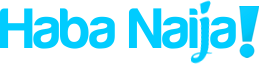

Recent Comments