Times are busy and stressful. It is sometimes inevitable to forget someone’s birthday or forget to wish them a special day. Special days such as anniversaries, festive seasons like Christmas, and the like. With Haba Naija free WhatsApp eCards you will never forget a loved one’s birthday or other special occasions again.
How does Haba Naija help you with sending greetings? With our free WhatsApp eCards. We have hundreds of eCards in various categories. You can send an eCard via email or WhatsApp. To get started, just head for Haba Naija WhatsApp eCards, browse to the category you want, select an e-card, personalize it and that is all. You can then have it sent instantly or schedule it for delivery at a future date.
The Five Steps to Send Your Free Haba Naija WhatsApp E-Card
1. Visit Haba Naija and Select an Ecard
Numerous free Whatsapp ecards, specially designed for the use of every individual are available on the Haba Naija platform at https://www.habanaija.com/ecards/
All you have to do is click on the link and voila, many e-cards are brought to you on a platter for free. Check through the cards and when you find one that resonates well with you, choose it. As long as it communicates the message you want, you have your card. Click on it and go to the next step.
2. Add the recipient’s name and email address. Yours too!
After clicking on the card, it asks for the name of the recipient and the recipient’s email address. The request for the email address is because the cards are designed to be delivered through the mail. However, a new feature recently added allows you to skip adding a mail address if the card is to be delivered on WhatsApp.
Since Haba Naija has created these cards as WhatsApp e-cards, delivery is easier.
Also, after requesting the details of the recipient, your details are required too. Don’t forget to add your details.
3. Add a customized or personalized message to the card
Once the details above have been satisfied, you’ll be asked to add a personalized message to the card.
Remember, adding a personalized message makes the card feel more special to the recipient. Leverage this section to let the recipient know that you are thinking of them and hope for the best. However, bear in mind that it isn’t compulsory to add a personalized message.
4. Preview the Ecard and Personalized Message
This part allows you to make sure that no part of the message is wrong. You can double-check to make sure the personalized message is error-free. You can also make sure that the right card was selected.
At this stage, if something bothers you, you can go back and effect a change before moving to the next step.
5. Send an e-card to the recipient’s mail or simply share on WhatsApp
If you initially provided the email address of the recipient, the e-card will be sent directly to the person’s mail. Nevertheless, if you didn’t add the person’s email address, it doesn’t stop the sharing. All you need to do is click on the WhatsApp icon. Then you’re led directly to the WhatsApp share option where you click on the recipient of your choice.
Things to Note
In the easy steps enumerated above, you can share free WhatsApp e-cards with ease. And it doesn’t have to be on special days only. Consequently, you can adopt the use of WhatsApp e-cards as often as you want. It works as a form of encouragement message.
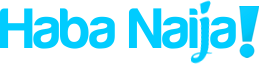

Recent Comments