 Focusing errors can ruin a shot, therefore it is important that you know how to focus accurately for stationary and moving subjects. This article will focus on autofocus for stationary subjects.
Focusing errors can ruin a shot, therefore it is important that you know how to focus accurately for stationary and moving subjects. This article will focus on autofocus for stationary subjects.
In this article you will learn how autofocus works, which focus mode to use for stationary subjects, and how to Select AF points on a Sony, Canon and Nikon.
How Autofocus Works
Light passes through the lens, and is reflected off the mirror onto a focusing screen, where it can then be passed into the viewfinder, a little light bounces though the semi-silvered surface of the mirror, and is reflected into the AF module. Here, the dedicated AF sensor measures contrast in the image, working by the rinciple that a sharp image has higher contrast than an unsharp one. When the highest contrast ha been detected, the camera considers the scene to be in focus, and lets you know, usually by some indication on the screen, or even a beep.
AF Options
Modern SLRs have a variety of focus options, but there are really only three focus options: single shot, continuous or manual.
Single shot AF is designed for stationary subjects. It is the default mode in which the camera focuses when you half-press the shutter down, and the focus remains locked for as long as you half-press the shutter. This allows you to recompose the image while keeping hte point in focus.
The second option, continuous autofocus, is the best option for moving subjects. The camera continuously adjusts focus to track moving subjects. This will be discussed more in part 2 of Understanding Autofocus.
Manual, is of course, all done by hand and eye, and is useful in low light when the AF struggles to lock-on, and when incredibly fine adjustments are needed, such as in macro photography.
Many cameras also have an extra, Automatic AF mode. This is not a dedicated focusing system, but a mode where the camera selects whether to use single or continuous AF.
The problem is that your camera has no idea what part of the image you want to focus on, so it often chooses the point nearest to you, which may not be what you want to focus on. To overcome this problem, you can manually select which AF point you want the camera to use.
How to select an AF point on a Sony Alpha camera such as the A77
Press the Fn button to bring up the function menu. Use the joystick controller to select AF Area. There are several options where you can choose what AF range the camera selects, but in this case choose Local. You will now be returned to the shooting view, and are free to use the joystick controller to select any AF point.
How to select an AF point on a Canon or Nikon
Press the AF button on the camera and rotate the main dial to select single shot autofocus mode. Set the cameras focus selection mode to single or spor AF. Now you can select an AF point .
Your camera may struggle to focus on a white wall or sandy beach, or indoors, because all these situations are low contrast. Using manual focus, or focusing on something high contrast that is the same distance from the camera as the subject may help rectify the problem, as may re-half pressing the shutter button.
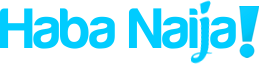
Recent Comments