Obtaining a Nigerian passport might actually be easier than you think. Compared to what we used to have a decade or two ago, obtaining a passport is now much easier and more efficient. Obtaining a new passport or renewing an old one involves two main procedures;
1. An Online Application Process and Payment
2. A physical appointment to complete the process at the Nigerian High Commission passport division in London. According to the commission’s page, you can find the office at 9 Northumberland Ave, London WC2N 5BX, UK.
To obtain a new Nigerian passport, you are required to make an application online.
Table of Contents
STEPS YOU NEED TO FOLLOW TO OBTAIN A NEW NIGERIAN PASSPORT
1. Browse to https://portal.immigration.gov.ng
2. Click on “Apply for fresh passport” under Passport.
3. Under “Select a Passport Type”, Select “Standard ePassport”, Processing Country is the United Kingdom
4. Take time to read “NOTIFICATION”, Click on “Start Application”. You will be directed to a new platform called “INNOVATE 1”
5. If you are already registered with yahoo or google email, Sign in now, OTHERWISE Click “OpenID” and follow the instructions to register.
6. Take time to check your details are correct, and that you answer mandatory questions marked with an asterisk
7. Click “Submit”. Continue with the application. PLEASE NOTE THAT SOME INFORMATION IS RELEVANT TO NIGERIA.
8. After completing the form, Click on: I accept full responsibility for the information provided in this form. Click “Submit Application”.
Your Application ID and Reference Number will be assigned to you. These will also be delivered to the email address you have on file.
Click “Print” to print a copy of your form.
NOTE: Minimize the page by clicking at the top right-hand corner of the screen to proceed to payment.
Then Click on “Continue Application”
In case you close your application by mistake, you can still make payment. To do this, visit: innovate1services.com, click on “Login,” and enter your email details.
FOLLOW THE STEPS BELOW TO MAKE PAYMENT FOR YOUR PASSPORT:
1. If you are applying for only one (1) applicant, Click “Proceed to Online Payment” otherwise;
2. If you are applying for more than one person from the same family, continue with the next family member’s application, then, Click on “Proceed to Online Payment”. (If for any reason you were unable to make payment, under the payment confirmation page, Click “POS” and proceed to OIS Services Limited for assistance. The address is 56-57 Fleet Street, London. EC4Y 1JU. Tel. 0207 832 0001; Email: info@oisservices.com for
assistance.
3. If your payment is successful, you will see a page with the message: “Your Payment is Successful”.
4. Print Passport Acknowledgement Slip, and Passport Payment Slip.
IMPORTANT POINTS TO NOTE ABOUT PAYMENT
1. Applicants’ first name and last name must match the first name and last name on the credit card used for payment.
2. Applicants who intend to pay for family members should use the cart which allows for payment for up to 5 applications at the same time – the applicant/card holder and 4 family members).
3. When using the cart, the last name of all family members must match the last name on the credit card used for payment.
NOTE: To qualify to use the cart to pay for family, the cardholder must also be an applicant in the cart.
4. Cards can be used once per month unless registered where applicable.
THE FOLLOWING USERS ARE REQUIRED TO REGISTER THEIR CARDS BEFORE MAKING PAYMENT ON THE SITE:
1. Applicants whose first names and last names do not exactly match the first and last names on their credit cards.
2. Cardholders making payments for others.
3. Applicants/cardholders who wish to make payments more than once a month on the site.
4. Applicants/cardholders such as travel agencies or businesses who wish to use the cart to make payment for more than 5 applicants at the same time.
To ensure that your payment is properly processed, the address on your card statement must match exactly the address you provide on the portal payment page.
Note that no cardholder who has charged back, card that has been charged back or applicant for whom a charged back card was used for payment shall not be able to use a card on the website unless approved by customer service.
Also take note that until you have finished the Commission interview, your application is not finished. You will be required to appear in person. You are also required to provide a printed copy of the appointment date.
RENEWAL OF EXPIRED PASSPORT
There are quite a couple of reasons why you might need to renew your passport. Some of these are;
- Expired passport after 5 years of issue
- Exhausted pages
- Change of name by marriage, divorce and court order
- Lost, misplaced or damaged passport
The steps for renewing a passport are the same as those for applying for a new one.
1. Browse to https://portal.immigration.gov.ng
2. Click on “Apply for passport renewal” under Passport.
3. Steps 3-8 for obtaining a new passport also apply here.
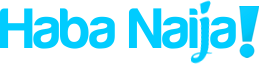

Recent Comments