It is important to know how to change the language on a BlackBerry 10 device if English is not the owner’s first language or if the user is learning or knows how to speak multiple languages. To change the language on the device is simple, and this tutorial will show how.
How to change the display language :
Step 1 : Switch on the BlackBerry 10 device (if its screen is off) and use a finger to swipe down the settings menu from the top of the screen.
Step 2 : Search and find ‘Settings’. Tap it and another window should open (the settings window). Find ‘Language and Input’ and select it.
Step 3 : From the Language drop-down list, select the language to use.
How to change the text input language :
For those that type in different languages on a BlackBerry 10 device, it is very important to know how to switch the touchscreen’s keyboard language to another. It is possible to switch between three languages for text input language, and the tutorial below shows how.
Step 1 : Switch on the BlackBerry 10 device (if its screen is off) and use a finger to swipe down the settings menu from the top of the screen.
Step 2 : Find ‘Settings’ and tap it. Another window should appear. Search and find ‘Language and Input’ and select it.
Step 3 : Tap on ‘Input Language’, followed by ‘Add/Remove Languages’. After, select the checkbox beside the languages to enable on the BlackBerry 10 device. According to BlackBerry, it is possible to enable up to three languages at once.
Changing keyboard language :
After selecting three languages to switch between for the BlackBerry 10 device’s keyboard, it will be possible to switch to one of the three languages by pressing and holding the globe symbol key. After, tap on a language to switch to it (note: read up to select the three languages that can be used).
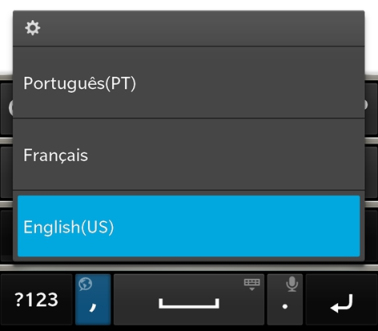
( BlackBerry 10 – Choosing between three languages; English [US], French, and Portuguese [PT] )
How to turn on language detection :
BlackBerry 10 has a language detection feature that allows the device to switch between input languages automatically. This feature supports up to three languages at a time, and they’re the ones that the user selected from the ‘Language and Input’ settings.
To turn on or turn off language detection, follow the steps below :
- From the home screen of the BlackBerry 10 device, swipe down from the top of the screen.
- Select ‘Settings’, followed by ‘Languages and Input’.
- Tap on ‘Input Languages’.
- Now, set the language detection switch from on to off, or off to on.
How to change the voice input language :
- From the home screen of the BlackBerry 10 device, swipe down from the top of the screen.
- Select ‘Settings’, followed by ‘Languages and Input’.
- Tap on ‘Voice Input’.
- From the language drop-down list, select the language.
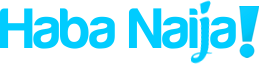
Recent Comments