 We have all seen those images in a motor magazine – perfectly sharp, crisp cars, and streaked, blurred backgrounds. These photos are usually taken by a pro, or photoshopped, but that doesn’t stop you recreating the effect!! With a few of the tips below you can easily take your own stunning panning image*
We have all seen those images in a motor magazine – perfectly sharp, crisp cars, and streaked, blurred backgrounds. These photos are usually taken by a pro, or photoshopped, but that doesn’t stop you recreating the effect!! With a few of the tips below you can easily take your own stunning panning image*
*In this tutuorial I will use cars as an example, but this technique can be used with many sports, and can also be recreated in photoshop.
To begin with, you need a subject. Cars are a good starting point because their wheels go round and round, unlike say a horse, where the legs are all over the place!!!
Once you have chosen a subject, find a display, etc that is on soon (if using general cars, just head to the nearest clear road. If you photograph cars without the owners permission, do not use them commercially).
Select a slow-ish shutterspeed of 1/80 or 1/100. You can always use a slower shutterspeed if you want longer streaks of blur, but /100 is a good starting place, because it is easier to get it right. Stand with your legs apart to help you balance, and hold your camera level with where your subject will pass. Concentrate on your subject, and when the moment is right, press the shutter button down, and follow the movement. It really helps if you ground yourself firmly, and move from your hips. This helps keep you steady, and increases your chances of a good shot.
This is all very well, but you can always use a fast shutterspeed (over 1/1000) and add motion blur later in photoshop. The downside of this is that people can tell if you have photoshopped the image by looking at the wheel spokes. If they are sharp, and the background is blurred, a photoshop diva has been at work!!!
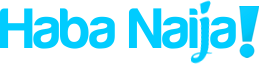
Recent Comments