This tutorial teaches you how to check the model and software version of a BlackBerry smartphone. The steps involved might be different for each version of the BlackBerry mobile operating system. However, if it is different, the process might be similar with different wording.
How to check software version on a BlackBerry device running BlackBerry OS 6 or 7 :
- Turn on the BlackBerry device and go to its home screen.
- Open the tray manager and look for ‘Options’. Click it.
- Find ‘Device’ and select it.
- Scroll down and look for ‘About Device Versions’. Select it.
The BlackBerry device should show what version of the BlackBerry OS it is running on and its model. For example (contents of what you might see are listed below) :
BlackBerry Torch 9800 smartphone (3G, Wi-Fi)
6.0 Bundle 695 (v6.0.0.246, Platform 6.4.0.105)
That tells us right away that the device is powered by BlackBerry OS 6. Its model is the BlackBerry Torch 9800 (3G and Wi-Fi). More details of the device will be listed below the contents that are listed above.
How to check software version on a BlackBerry device running BlackBerry OS 4.2 to 5 :
- Turn on the BlackBerry device and go to its home screen.
- Open the Options application on the device.
- Search and find ‘About’. Select it.
- The device’s software version should be the first set on numbers on the third line.
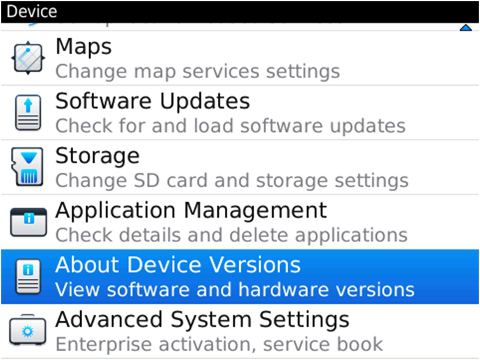
( BlackBerry Settings – ‘About Device Versions’ option highlighted )
Note: it is also possible to view the software version of a BlackBerry device by connecting the device to a PC via USB and by using the BlackBerry desktop manager (if the device uses a password for security purposes, it might be required before accessing any of the device’s data from the computer).
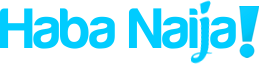
Recent Comments