Film equipment is very expensive, so buying it is not worthwhile unless you have a burning passion, and deep pockets, or, you are a professional and earn lots of money from videography. Today, I will explain some of the basics of videography, and give some helpful tips.
Principles and Tips:
Quality and Recording Settings
The Exposure Triangle
The exposure triangle is a name given to three of the most basic, and important photography principles. These are ISO, Apeture and Shutter Speed, which also apply to photography.
ISO is related to light sensitivity. It is signified in numbers, and in the most basic camera, the numbers double, such as 100, 200, 400, 800, 1600, 3200, however, more advanced cameras have greater ranges, with more numbers in between, such as 50, 64, 100, 125, 160, 200, 250, 300, etc.
The higher the number, the better the light sensitivity, therefore the brighter the image. However, higher ISO means more noise. Not audio noise, but visual noise, seen as grain, or spotty splodges of colour, usually blue or purple.
Therefore, use the lowest ISO for your shooting situation. However, you can also use to AUTO ISO preset on your camera. This is effective, but it you want more control, use ISO manually. There are times when AUTO ISO is useful, such as when you are shooting in very varied lighting conditions, and have no time to manually adjust.
So, sunny day > Low ISO, usually 100, maybe 200.
Cloudy day > 200 – 400
Night or low light > High ISO, maybe 1600 or higher.
An aperture is a hole in the lens which allows light into the camera. Using camera settings, you can make this whole larger or smaller to let more or less light in, and create different effects.
Aperture size is signified with F numbers, such as f2.8 and f5.6, however, confusingly, the smaller the number, the larger the hole! So, F5.6 is actually a smaller hole than f2.8, which in turn is a smaller whole than f1.4!
Every time the f number doubles, the amount of light halves. Therefore, the ISO must be doubled, or the shutter speed must be halved to avoid underexposure.
Depth of field (DOF) is used to describe the amount of the image or video that is in focus. A shallow depth of field is where very little of the image/video is in focus, whereas a large depth of field is where lots, or all of the frame is in focus. This is achieved through aperture. The smaller the aperture, the longer the shutter has to remain open for, to allow the same amount of light in. Therefore, the sensor also gets a longer, and thus better ”view” of the scene, meaning more of the image will be in focus. The opposite applies to a large aperture.
So, Large F number > Smaller hole > Slower Shutter Speed > Larger DOF
Small F number > Larger hole > Faster Shutter Speed > Shallower DOF
Shutter Speed
Shutter Speed = length of Time for which the shutter remains open.
It is measured in seconds, or more commonly, fractions of seconds.
So, 1/50 is one fiftieth of a second, and 1/1000 is one one-thousandth of a second. The larger the second number, the faster the shutter speed. This makes the image, or video frame, sharper.
When filming, the shutter speed should be double the frame rate (the amount of still images captured in a second and put together into a video clip). So, if your frame rate is 25p, your shutter speed should be 1/50. So, if you were shooting action, you would want a fairly high framerate, such as 60p and a fairly fast shutter speed, such as 1/120, to avoid your action blurring too much, and giving laggy, blurred footage.
For a video, you can use either manual or autofocus. Auto is easier and quicker, however, not so precise, and, if you are shooting a scene with lots of potential subjects of varying distance, the autofocus mechanism can become quite confused!
Cheap lenses usually do not have manual focus, and their autofocus is usually slow and noisy, therefore not great for wildlife or action.
Manual focus is adjusted by moving the focus ring, which is usually located in front of the zoom ring, to the right or left, depending on what you want to focus on. Experimentation is one of the best ways to learn about focusing!
White balance (WB) is colour temperature. The camera has several presets, which allow you to select the colour balance of your video.
WB works by adding blue and red light. Blue makes the image cooler, red makes it warmer. The presets are created for common situations. Auto is very useful, and the camera determines everything itself, however, it does make mistakes. When filming sunsets, use shade or cloudy white balance rather than auto, because auto will ”see” the sunset as a colour cast, and will attempt to remove it, leaving your video pale and boring.
Presets:
WB is used to change colour temperature to give a cool, warm or neutral effect.The camera does this with different amounts of coloured photons (light). When there is ”excess” red light, it adds blue light and vice versa.
Auto this automatically changes the lighting and colour tempreatures.
Daylight this is not found on all cameras, it is ‘normal’
Flourescent for shooting under fluorescent light, or making images that are cool warm up by adding more red light.
Flourescence H adds to this effect, and makes the shot even warmer
Tungsten/Incandescent, When shooting under tungsten lighting, it is necessary to add lots of blue light to create a ”normal” balance. So, this setting has a cool effect.

Flash Flash can be cool, so flash WB warms up the shot.
Cloudy days are often cool, and so this warms up the shot a little
Shade This warms things up a bit more than cloudy
It is well worth adjusting the white balance manually, you can do all sorts of effects to it to make it have a different ‘feel’.
Support: Use a tripod or monopod
A tripod is useful to a photographer, but it is an invaluable asset to a videographer. It keeps your footage steady, and if you plan to go anywhere with film-making or videography, you need a tripod as much as you need a camera!
If you come across a subject that has the potential to make a great video clip, but you have no tripod, hold the camera with one hand, and use the other to support it from below. Stand with your legs a shoulder width apart. Now, you are in your most secure position. Now you are ready.
Set the camera up on a tripod, ensure it is secure, and does not wobble, but that you can pan smoothly from side to side, or up and down (tilt). Press record.
If your subject is static, film the exact same view for about 5 seconds, to give the editior something to work with. Then, slowly, so that the view is enjoyable, pan the camera, and come to a halt on your subject. Hold still for another 5 secnds, to give your editor some useful footage, and end the clip.
Replay the clip, and ensure that you panned s-l-o-w-l-y, so slowly that the area you panned across is recognizable, and is a delight to look at. If this is not the case, redo the filming.
If you do not have a tripod with you, stand as described earlier, feet a shoulder’s width apart, one hand supporting the camera from underneath. Look at your subject, and breathe slowly to remain as still as possible. Pan very slowly, from your hips, allowing your upper body to follow. If you pan from your arms, or shoulders, your footage will be wobbly, unstable, and a complete eyesore to watch!
Lenses are very important for the film-maker, as they are for a photographer! Choosing a cheap lens is not advisable, as the autofocus is slow, and it usually lacks manual focus. Manual focus is crucial, as autofocus can easily be confused, and may ruin the footage by twirling about in indecision as to what to focus on.
Ideally, a prime lens, or a short zoom lens is ideal, as telephoto lenses reduce quality, and cause you to be lazy, because you can just zoom. With prime lenses, you need to move about, and therefore you discover new angles which will revolutionize your videography.
Quality and Recording Settings
If you plan to create a video, you need to use good quality, or no-one will want to watch the video! Ideally, film in 1920 x 1080 px , 1080 x 720 at the very least. If you want your video to be low-res (not advisable) you can always lower the quality in post-processing.
The format you choose depends on your camera and your editor. If you have a Sony camera, you will probably have options of MP4 or AVCHD. What you choose depends on your editor. AVCHD is high quality, but needs a powerful computer and powerful editor to produce good results, while mp4 is less demanding. AVI, MOV, and MP4 are the most common in camera video formats.
Later, after processing, the video can be converted, usually to WMV or MP4 for computer use, FLV for YouTube and mpeg for DVD.
Thank you very much for reading, I hope you enjoyed this article. Please check out my other articles, or comment below. Thanks Again, and happy filming!
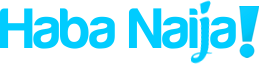
Recent Comments