A vignette is a distortion caused by the camera lens. Photoshop Elements or CS can be used to correct this problem.
Some people like the effect caused by a vignette, and want to add one. This too can be done in Elements or CS.
To begin, open the original image in Elements or CS, and apply any basic edits if required. To remove the vignette, go to filter>correct camera distortion in Elements. For CS, go to filter>distort>lens correction. While the name and location are different, both will bring up the same panel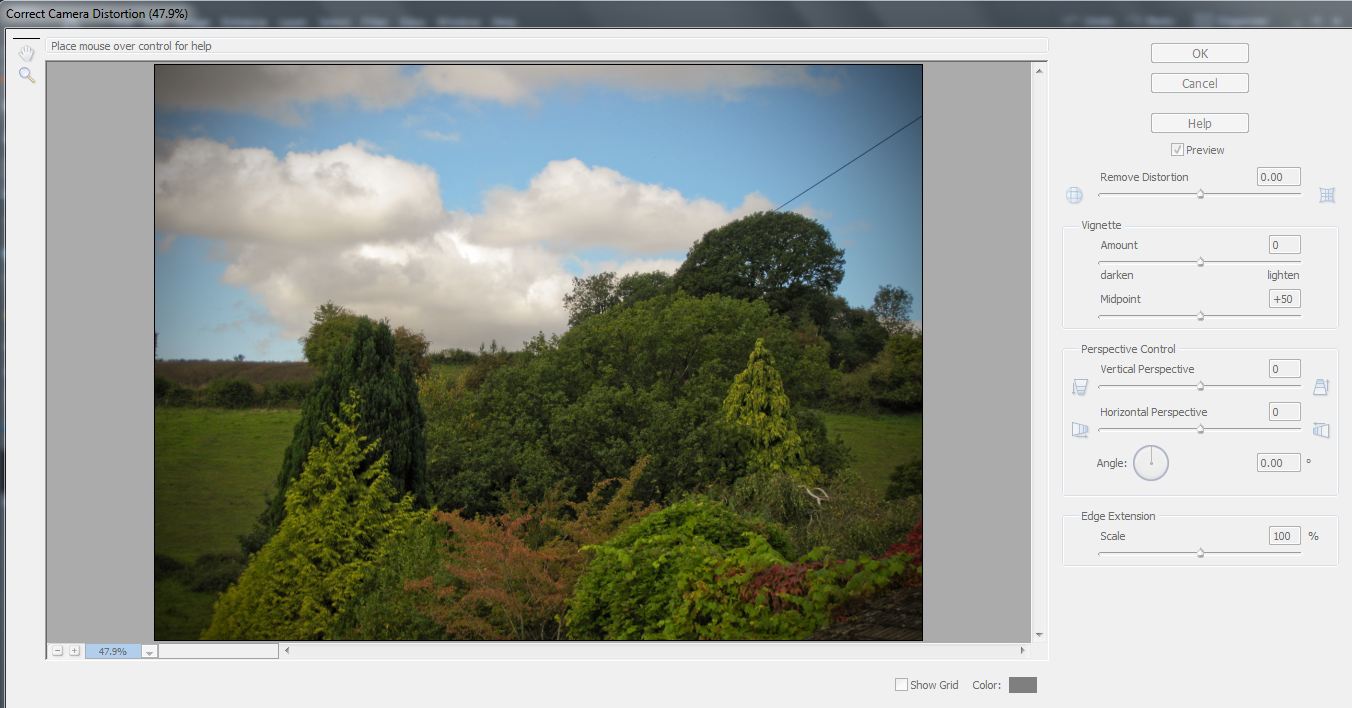 . Different types of camera distortions can be corrected here. To begin, uncheck show grid (at the bottom) to avoid distraction, and move vignette slider to the left to darken it, and to the right to lighten it. To remove the vignette in the display picture, I moved the slider to +71.
. Different types of camera distortions can be corrected here. To begin, uncheck show grid (at the bottom) to avoid distraction, and move vignette slider to the left to darken it, and to the right to lighten it. To remove the vignette in the display picture, I moved the slider to +71.
Once the image has been satisfactorily edited, save and rename.
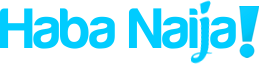

Recent Comments